ABOUT THE SHOPPING BASKET SYSTEM
We designed our shopping basket system to make ordering through cellar-homebrew.com fast and user-friendly, with less typing and more intuitive browsing. More importantly, any order completed through the shopping basket system is submitted for completion on a server equipped with Secure Socket Layer technology to encrypt the final order when submitted. Encryption of your credit card number assures that ordering through our secure form is actually safer than using your card at any restaurant or retail store. See our security information for details.
ADDING ITEMS TO YOUR BASKET
On the catalog pages, each item features a "drop-down" box to the left of its catalog number. Just click on the down arrow and select the quantity you would like to order:
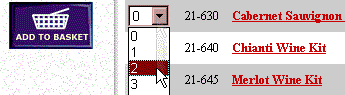
When you have selected the quantity you would like to order, you may add the item to your shopping basket by pressing the "ADD TO BASKET" button. This will automatically add the items to your shopping basket, then return you to the catalog page you just came from. After adding your first item, you might want to take a look at your basket to be sure it was set up properly. Just follow the links to the shopping basket located at the upper left of each catalog page.
Here are some pointers for using the system:
- There is no obligation involved in adding items to your basket. You may delete items, change their quantities, or cancel your order at any time. Your shopping basket is not sent to the Cellar unless you transfer to the secure server, comlete the order form, and forward it to the Cellar. If you have chosen not to order, you do not have to remove the items from your basket. "Abandoned" baskets will be deleted automatically.
- If you are ordering several items on any particular page, you may select all the quantities, then add them all at once by pressing the "ADD TO BASKET" button
- Many shopping basket systems add items to your basket when you click on the name of the product. Our system is not designed this way. Like traditional hypertext links, clicking on any product name will take you to further information about that particular item and/or to a photograph or drawing of the product.
VIEWING AND CHANGING YOUR ORDER
To view your order, just follow one of the "Shopping Basket" links you can find on each catalog page. When viewing your shopping basket, you will be able to change the quantities of items, delete items, view U.S. shipping charges, or submit the order to the Cellar.
COMPLETING YOUR ORDER
When you have compiled all the items for your order, double-check your order on the shopping basket page. For any U.S. order, you may view the shipping charges by typing in the zip code of the shipping address and submitting the form. To complete your order, just follow the link at the bottom of the page. You will then be transferred to the secure server, where we can gather your personal information and credit card number.
You will receive E-mail confirmation of the order on the day of shipment or the following business day.

|







